
Here’s How to Install Mods Manually for Crusader Kings 3
Crusader Kings 3 is taking over our lives, and that isn’t necessarily a bad thing either. It’s got it all: glamorous fashion, drama, shade, and weirdly hot people. But it can be improved, and that’s where Crusader Kings 3 mods come in.
Mods are incredible, we’ve already been through this already, but they can be hard to figure out at first. But don’t worry, we’re here to show you how to manually start downloading your Crusader Kings 3 mods and make life easier.
As players will know, booting up Crusader Kings 3 will bring you to the menu, where you’re able to choose to play, look at news, change your settings and, of course, add mods. Click on ‘Mods’ and you’ll get the following screen.
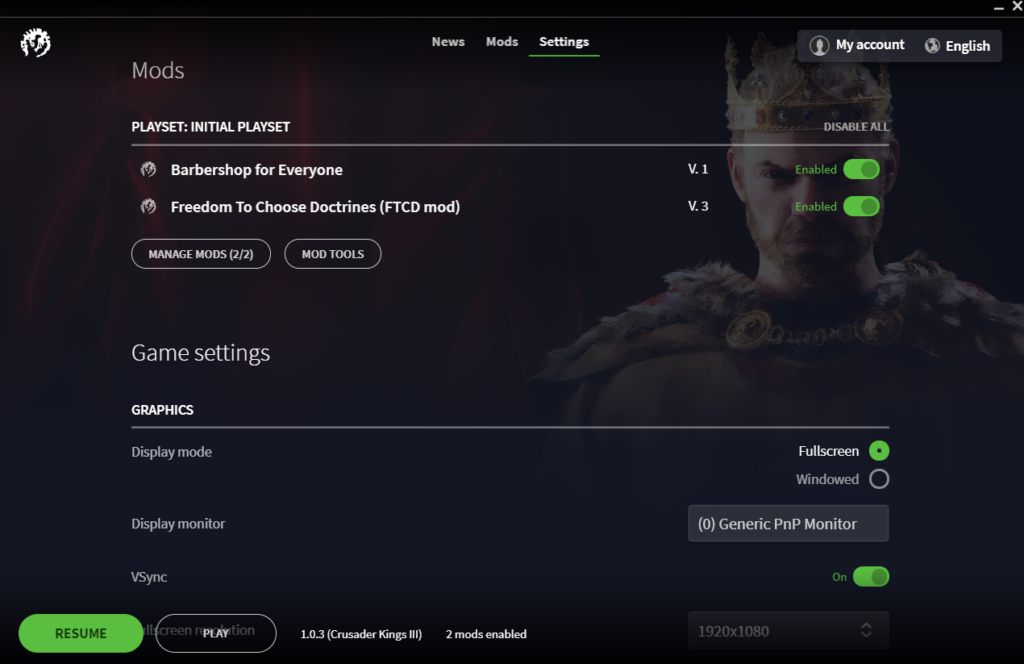
As you can see, you’ll be shown the number of mods you have, and the option to manage mods. Click manage mods, add more mods at the bottom right, and then browse mods to be transported to a world of pure imagination.
That’s right, the Paradox Interactive modding plaza – where all the Crusader Kings 3 mods await. From there, you can pick a mod that you’re interested in adding to your game and – if you’ve got the Steam version, – simply subscribe to the mod to have it added to your game.
However to add mods manually, you’ll need to do the following.
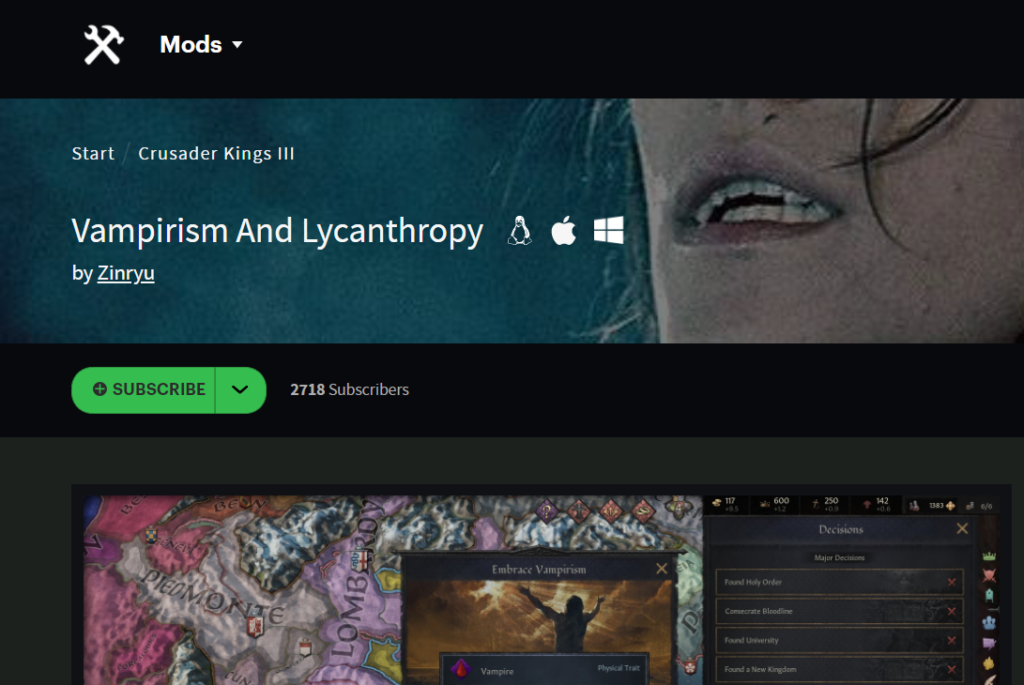
Click on the downwards button and then manual download. Once it’s finished loading, check your Downloads folder and you should be able to see the ZIP folder you’ve downloaded. Right-click and choose Extract All to unzip the folder.
Now that you’ve got your unzipped folder with the content you need, go to My Documents, Paradox Interactive, and then click the mod folder. If you haven’t already got the mod folder, you can create it yourself.
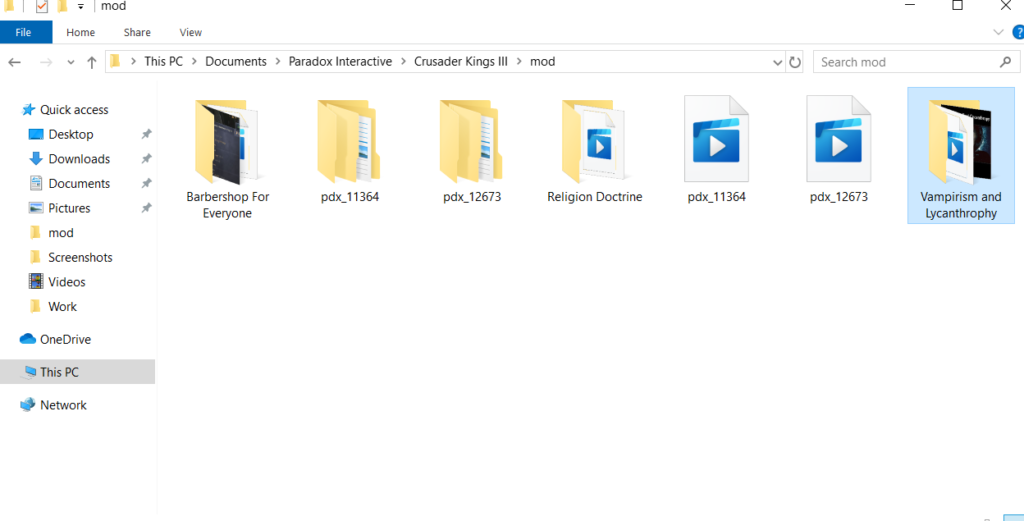
Copy and paste the file to your mod folder and hey presto – the mod is downloaded. You may need to wait a few minutes for the files to download, but after that, you can play Crusader Kings 3 with the mods that you want to. Easy peasy.
Despite including LGBT+ identities, the game has yet to receive any LGBT+ mods. Will that change as the weeks go by? We hope so! How can we further the gay agenda in-game without them?
In the meantime, check out our review of Paradox Interactive’s Crusader Kings 3 and go on a magical journey of discovery about eldritch beings and becoming a Gay Pope.





