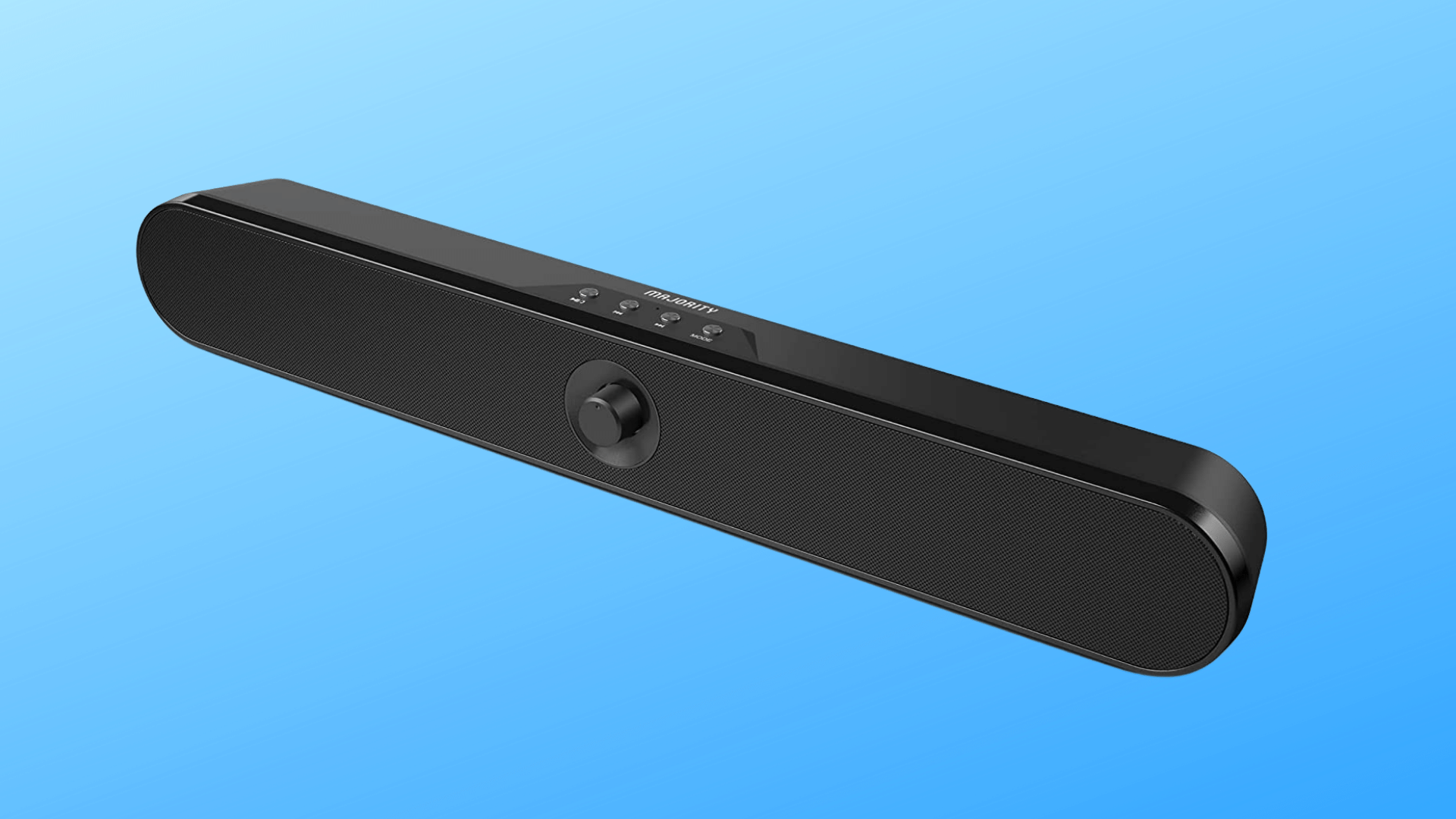
Majority Atlas Soundbar Review – powerful sound in a small bar
The Majority Atlas Soundbar doesn’t have the power to light up a room, but it’ll definitely have your walls thumping to the beat, despite being such a small soundbar. If it’s power you’re looking for, then you’ve come to the right place – and it helps that it doesn’t cost an arm and a leg either!
The Majority Atlas Soundbar comes with 1 3.5mm to 3.5mm AUX cable, and 1 micro USB cable for charging and USB playback. The soundbar is perfect for placing on your desk and connecting it to your PC or Laptop in less than a minute or two. It really is that simple to set-up, and it doesn’t take up too much space and can be carried around with ease. The soundbar also feels quite sturdy and solid, so that if it is dropped for any reason the impact shouldn’t affect it.
If you’re looking for a small soundbar for your PC or gaming laptop that won’t have your wallet aching, then the Majority Atlas Soundbar offers powerful sound in a small bar.
Read on to find out more about our impression of the Majority Atlas Soundbar.
Key Specs
Dimensions: 45 x 6 x 5 cm
Power: 5V
Bluetooth: Yes
Weight: 0.80kg
Speakers: Stereo
Supported files: MP3, WMA, FLAC, MAV, APE
AUX/RCA: 3.5mm
Set-up and Connectivity
The Majority Atlas is a very simple soundbar to set up to your PC or gaming laptop via both the AUX cable, USB cable, as well as through Bluetooth. As soon as I charged the soundbar via my laptop’s USB port (which took only an hour at most), I was able to connect my gaming laptop to the Atlas with very little trouble.
But what I like most about the Majority Atlas is that it isn’t just a soundbar for your PC or gaming laptop. It works with plenty of things, such as your mobile device. It’s getting pretty hot where I am, so I took the Atlas for a spin outside so I could spend the day vibing outside. All I had to do was connect it to my mobile via Bluetooth and I was able to enjoy both the sun and all of my tunes on Spotify. Even when it began to rain I was able to cover it with a plastic wrapping and was still able to listen to my music fairly well with no connective issues.
You’re also able to use your MicroSDs to listen to your tunes too, making it fairly easy to just slot in and enjoy without having to worry about connecting the Atlas to a power source. Just make sure it’s charged first.
Game enthusiasts may also be happy to know that you can connect the soundbar to your Xbox and PlayStation too via the 3.5mm audio cable, but let’s be honest – it’s best that you just use a headset for the better audio experience. The same can be said for connecting the soundbar to your TV which, again, is possible, but doesn’t really allow you to experience the full volume of sound. The Atlas really is best for PC and/or gaming use.
Another downside is that trying to connect the soundbar through the AUX cable to my phone led to a lot of crackles and pops. This is exactly what happened with the Majority Bowfell Soundbar I reviewed, making me wonder if this is really just a weakness for Majority in general.
Ultimately though, connecting the Majority Bowfell soundbar to my devices was an easy task. Newbies just need a little patience and YouTube.

Features
The Majority Atlas Soundbar comes with very few features that make it stand out against the crowd, meaning that if you’re looking for something truly unique, this may not be the soundbar for you. That said, what few features it does have are pretty nifty and will make the soundbar much simpler to use and really, what else would you want a soundbar for outside of giving you exceptional sound?
The first is the volume control dial, located in the very middle of the soundbar itself. Design-wise it may not look all that pretty, but I really enjoyed how easy it was to turn the volume up and down with a simple swish of my wrist. It definitely beats feeling around blindly in an attempt to press buttons up and down to get the sound to the right volume.
Next is the array of buttons that sit at the top of the Majority Atlas Soundbar. These are the fairly normal and simple Play/Pause, Skip, and Back buttons, but there is also another that is titled Mode. Unlike the Bowfell, there are no options to change your audio to resemble more Jazz/Rock beats, but considering how much of a waste of a feature that was, I’m glad that this Mode button only does four simple things. The first is to switch the mode to Bluetooth, the second to Aux, and the third to MicroSD. It also turns the Atlas soundbar on/off. That’s it. Simple and clean. Gets the job done.
Sound and Price
Now onto the real question: what is the sound like?
I touched on this answer in the connectivity section, but to reiterate: the Majority Atlas Soundbar is pretty powerful for such a small device. It can easily fit into your bag if you want to use it while outside, and it has enough of an impact that you won’t be straining your ears to hear it. Trying to use it for your TV would probably only disappoint you, as the Atlas simply isn’t made to give you the same explosive sound you expect from your TV speakers.
Still, the Majority Atlas Soundbar excels at its true purpose: a soundbar for your office/gaming area. Its bass can only be described as warm and unimposing, even at its highest volume. The soundbar feels like part of my office set up as my desk, camera, and laptop.
As for the price? A steal. Currently, it sits at £29.95 on Majority’s official website, but it can also be found on Amazon for the same price. Not bad at all.
The Verdict
Overall, the Majority Atlas Soundbar is a must-have product for your office, as well as audio enthusiasts who are looking for a new device to take with them whenever they’re out and about. It’s simple to set up, easy to use and slim and sleek enough to carry around with you, no matter where you’re going. Nothing groundbreaking, but certainly the product for you if you want something that excels in sound at a cheap price.
Score: 4/5
A Majority Atlas Soundbar was provided to Gayming Magazine by PR.
If you’re interested in the Majority Atlas Soundbar yourself, you can purchase it here.





