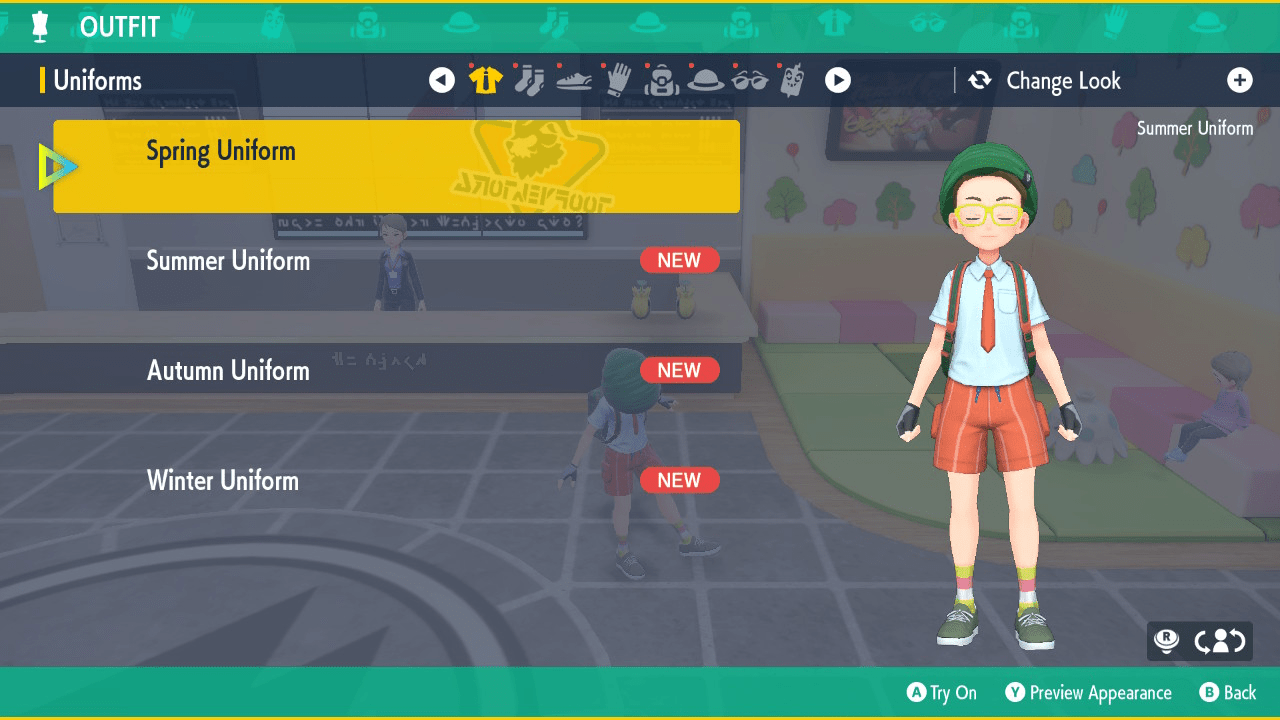
How to change clothes in Pokémon Scarlet and Violet
Despite having to wear a school uniform, Pokémon Scarlet and Violet have a pretty substantial focus on fashion and customizing the way your character looks. There are shops across the Paldea region that sell socks, shoes, hats, backpacks, gloves, glasses, and even different cute picnicware. But despite that, Pokémon Scarlet and Violet don’t do a great job of teaching players how to actually switch out their clothes to make new outfits once they’ve bought something. If you choose not to put something you’ve bought on right away, it can be pretty confusing to try to change clothes later. But don’t worry, we can help you look your best as you hunt for treasure across the Paldea region.
How to change clothes in Pokémon Scarlet and Violet
How to switch out your clothes in the latest generation of Pokémon isn’t made apparent in the game’s main menu or map screen, and there also isn’t an easily accessible tutorial about how to do it during the early portion of the game. But once you know how to do it, it’s really easy.
To change clothes in Pokémon Scarlet and Violet, all you have to do is press left on the D-pad. This will open the Outfits menu. Here, you can look at all of the clothing items you own and equip the ones you currently want to wear. You can also use this menu to swap between your different seasonal school uniforms, which give you a few shirt and pants options aside from the polo and shorts you get at the start. And, if you happen to pick up a new case for your Rotom phone, you can also switch it out in this menu.
That’s all there is to changing clothes in Pokémon Scarlet and Violet. LGBTQ+ players should note that while clothing and hair styles are no longer gated behind the gender you choose for your character, that character is still frequently gendered through dialogue within the game itself.



